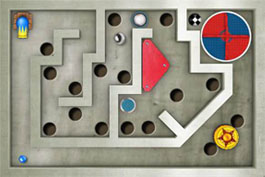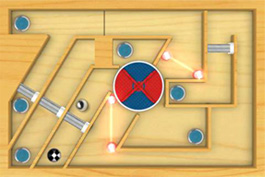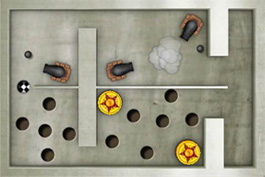Q: What is new in Labyrinth 2?
A: Labyrinth 2 is loaded with new features such as: - New game elements: Cannons, Bumpers, Multiple balls, Doors, Magnets, Fans, Resizers, Merry-Go-Rounds, Duplicators, Lasers and more... - Create your own levels and share them instantly with your friends and the world - Download and rate levels created by the community - Up to 4 player multiplayer over Wi-Fi or Bluetooth (only iPhone/iPad) - Compete against yourself with a ghost ball showing your best run - Awards for your achievementsQ: Wasn't Labyrinth 1 made by Codify and not Illusion Labs?
Q: What is the ghost button (iPhone/iPad) in the upper right corner used for?

Q: How many levels can I create?
A: You can create 1000 levels.Q: Which keyboard shortcuts can I utilize when creating my levels?
A: When an object is selected you can use:If the object is rotatable:
Q: Why not use the arrow keys for moving objects?
A: The arrow keys are shortcuts in the browser for scrolling the browser window.Q: I have published my levelpack, how do I edit it?
A: Once your levelpack is published you cannot edit it.Q: Why do I have to play all my levels before I can publish my level pack?
A: This is to ensure all levels are playable before publishing them and set the designer time on the levelpack.Q: I have restored to a new phone and now I can't publish any more levels. What to do? (iPhone/iPad only)
A: Your user account is bound to your device. This means that when you buy a new phone, you actually get a new account. If you have restored your old iPhone apps to a new phone the device id will mismatch. We can upgrade your user account if you email us your user id, your pin code and your new iPhone/iPod touch UDID (Google it if you don't know how to find it). Email address found in the footer of this page.Q: Why do I get "An unknown error occured" when publishing my level pack?
A: You are only allowed to publish one level pack every 12 hours and not allowed to have empty levels in the pack.Q: I'm stuck at level 10 in level pack "Easy as Blueberry Pie". I can't get past one section, it's too narrow, what should I do?
A: It is a bit tight, but just give your device a little push and you should be able to get through. If it doesn't work, try to nudge it a little bit harder!
(click to enlarge)
Q: I have trouble with the level pack "Enigma", how do I beat it?
A: Don't rely too much on the color of the buttons, and observe patterns as they are often clues. The screenshots below show which buttons that do not close the door (click to enlarge):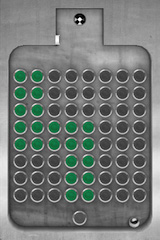 Level 1 |
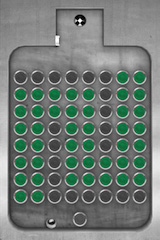 Level 2 |
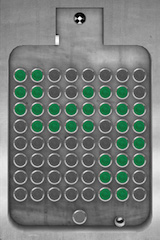 Level 3 |
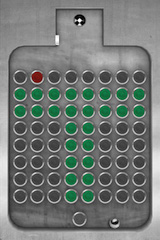 Level 4 |
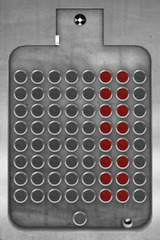 Level 5 |
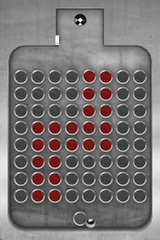 Level 6 |
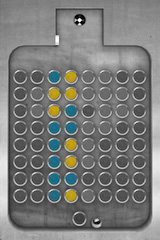 Level 7 |
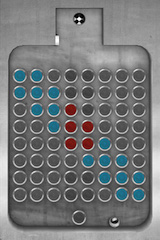 Level 8 |
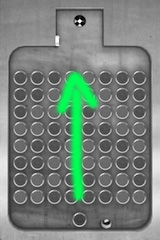 Level 9 |
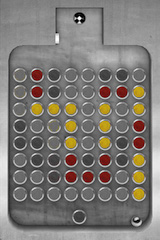 Level 10 |
Level 9 is a bit special as all buttons close the door. If you observe the pattern on the floor, you can see two arrows, which is a hint. To beat the level, simply roll the ball as fast as you can!

Q: What iPhone/iPod software version is required?
A: Labyrinth 2 works on 2.2.1, but 3.1.2 or newer is recommended. You need 3.0 or later to play multiplayer via Bluetooth.Q: What Android software version is required?
A: Labyrinth 2 works on Android OS 2.3 (Gingerbread) and later. OpenGL ES 2.0 and later is also an requirement.
Q: I can't play via Bluetooth. What's wrong?
A: Bluetooth is only available for iPhone/iPod software version 3.0 or later. Bluetooth multiplayer is not available on iPhone 2G and Gen 1 iPods. Also, make sure Bluetooth is enabled in the iPhone/iPod settings.Q: I can't play multiplayer. What's wrong?
A: There is no support for multiplayer if you are using an Android device.